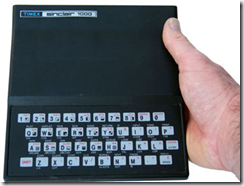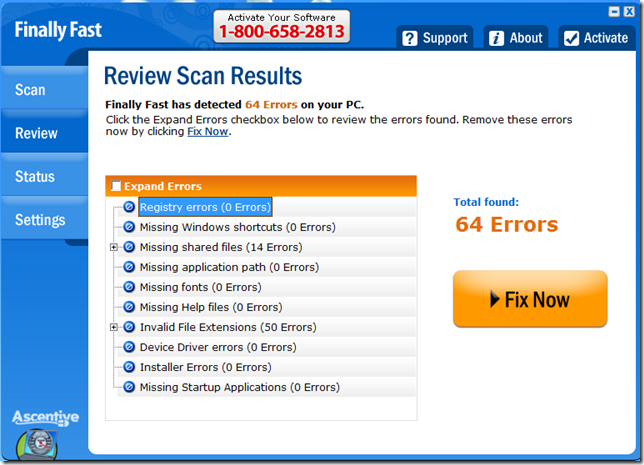I’ve been a Woot buyer for a while, from back when Woot was cool. But even now, you can still get some good deals. Anyway, that aside, it was a few months ago that I saw one of my co-workers wearing these yellow glasses. He said he got them on Woot. I recognized them as Gunnars and was curious as to whether they were worth the money. He said he noticed the difference. I tried them on and because of the slight magnification of the lens, I took them right off and said “no way.”
Weeks go by and my co-worker is wearing his Gunnars every day. Every once in a while I ask, “they’re working ok?” and he says they’re great. The joke in our department is that they are future glasses and when wearing them you can “see future.” On a more practical level, if the glasses didn’t work, he would’ve stopped using them. So, the next time Gunnars showed up on Woot, I went for it.
I purchased the Groove model. When I got them, I was slightly underwhelmed. The arms were simple rubber and the nose pads were stationary and tiny. But I got over that and wore them to work. After an extended time, the nose pads started really hurting me. I adjusted them over and over but couldn’t find a good position. So I ended up wearing the glasses less and less and eventually they just ended up in a drawer.
Another Woot sale came along and I decided to purchase another pair, one with a different bridge. I decided on the e11vens, since they had a solid plastic bridge. When I got the glasses, again, I was slightly underwhelmed. The whole frame was a glossy black plastic and felt a little on the cheap side. But the glasses look like something Tony Stark would wear, so there’s that, anyway. At the time I ordered the e11vens, I played around with my Groove’s one more time and found a very comfortable nose pad position. With that modification, I started wearing the Groove’s consistently. Now I had a pair for work and one for home.
The real question is, do they work? Yes, they do. You’ll see a lot of reviews saying that Gunnar’s are overhyped, overpriced, and pointless. After using them, I have to disagree. I’ll admit, when I first researched Gunnars, I was totally put off by the hyper-aggressive, buzzword-laden marketing they used. Since that time, the company seems to have toned the hyperbole down and the message is a lot more palatable. I read some quotes from their founder and they made a lot of practical sense. Basically, Gunnars are safety eyewear, and that’s not sexy. It wouldn’t be very cool to be wearing “safety glasses” at work, and who would ever buy them with that label? So I understand why they did what they needed to. Now, with some real testimonials and word-of-mouth behind them, they can afford to be more realistic and practical with their message.
Now, some of the arguments against Gunnars say that that all they are is tinted glasses and all you need to do is go out and buy blu-blockers from the dollar store to get the same effect. That’s fairly untrue. Some of the features that Gunnars profess (and probably way over-hyped) are actually beneficial. I’m not going to look up what their special marketing words are when discussing the features, because they don’t matter.
One feature - I ‘m pretty sure they call this “microclimate” – is the wraparound style of the lenses. It doesn’t need a buzzword to be effective. I know this works because my eyes don’t dry out throughout the day. You may think it’s a placebo effect, but physical proof that my eyes aren’t drying out is that I get “sleep” in my eyes at the end of the day, which means my eyes are tearing more than sufficiently.
Another feature is the slight magnification, the part that freaked me out when I first put the Gunnars on. This magnification is optimized for up to about a 3 foot distance. Don’t wear Gunnars for driving or even for walking around, they don’t work for far distances and you’ll get a headache.
Gunnars hype the optically pure lens material and anti-glare coating. Eh, I would hope glasses would be clear and anti-glare, especially at that price. And the tinting, it’s not sunglass tint, it’s like shooting glasses.
So, can you use blu-blockers? Sure, but you won’t get a wraparound fit, so your eyes will dry out. The tinting will be darker and more pronounced, which I can’t see that doing any good. You could use shooting glasses, but you won’t get the near-range magnification. Cheap sunglasses probably aren’t as optically pure as specialized glasses, so maybe there would be a bit of distortion. And, purely for vanity’s sake, in an office environment, wearing Gunnars may be considered edgy, but wearing actual sunglasses would be either tacky or plain weird.
The other real question is, are they worth it? For $100, I wouldn’t think so. Luckily, they are a Woot recurring item, so you shouldn’t have to pay that much. At Woot prices, they are definitely worth the money.