There’s plenty of talk recently about bitcoin. It’s something I’ve never understood, believed in, or trusted. However, I feel it’s finally come time for me to at least have a conversational knowledge of it. I don’t fully understand it from a technical perspective, because I do know enough about that part to retain my stance that I don’t believe in it or trust it. What I want to be able to do is explain the (or a) process of using bitcoin. Because I expect at some point, someone if going to ask me about it and how to get into it and when I say I don’t know, they’re going to think I’m stupid, because I’m supposed to be the all-knowing geek.
I start my quest with general searches on buying bitcoin. Obviously, you need a place to store your stupid, fake money. You can choose to have it stored on someone else’s website. Yeah right. I’ve been on the internet for a very long time. You don’t trust the fucking internet for anything. If not on someone’s website, you can store it in software on your computer or on a dedicated storage device. This has a parallel to password vaults. You can store your passwords in a vault online, like LastPass or you can store them in a file on your computer, like KeePass. I chose KeePass, and I will choose the same for my bitcoin wallet. Step 1 sort of complete.
I choose to install one of the better known wallet apps called Electrum. I run through the default wallet setup, storing all the security information in KeePass in a symbiotic relationship. Ok. I’m ready to make a purchase now. Gonna buy some fake money.
More searches on where to buy bitcoin. I go to the first recommended place and start the process. I’m immediately hit with a request for ID. I have to submit a picture of an ID, either drivers license or passport, plus a picture of me holding the document. Are you fucking kidding me? What did I just say, you don’t trust the fucking internet. We’re dealing with an unregulated product here, there’s nothing ensuring any security of any kind and you want me to give you a copy of my ID? You can fuck right off.
Further research suggests that bitcoin is getting a little more legitimacy at least in the idea that it can be taxed by the IRS. I don’t know if that’s a good thing or not. Mostly I think it’s not. If eliminating the anonymous aspect of bitcoin is the price of legitimacy, I don’t know. So I look deeper. I find there is a way to purchase bitcoin for cash using a special ATM machine, one of which is in my city. That seems anonymous enough (although of course any agency that wanted to, could track me down with little problem). I’m not trying to do this in the shadiest way possible. I’m just trying to learn more about this concept and I don’t want to expose a bunch of my personal info to untrusted websites if I’m not going to be a devotee to the cause.
I watch a video on how to use the ATM and one thing I need is a QR code for an address to send my fake money to. Electrum has a lot of different values in it. I wanted to send the money to my wallet, so I went to Wallet Information and generated a QR code for my wallet ID. That afternoon, I drove to the ATM and tried to buy some bitcoin. Unfortunately, when I scanned my QR code, the machine said I had to use a supported wallet. Step 2 failed.
Later, back at home, I think I generated a QR code for the wrong thing. I though your wallet ID was unique and I’m sure it really is, but your wallet holds multiple addresses in it and each of those addresses are what you send and receive the bitcoin with. The default view in Electrum didn’t show those addresses, but when I found it, things made a little more sense. I generated a new QR code for one bitcoin address and I will attempt to use that.
Until I get back to the ATM, I figure I will try to buy some bitcoin online anonymously. How about PayPal? They’ve been making noise about supporting "Crypto" (The slick marketing term for this, I guess). I quickly find out that any bitcoin you buy in PayPal can’t be transferred to your wallet. So essentially, you have an online wallet with them. I love you, PayPal, but no thanks.
I find another website that supposedly lets you buy without ID. I create an account and get to the point of purchase. They need a credit card number. Well, here comes that mistrust again. Not only that, but if I give my CC number, they’re going to hit me with a cash advance fee and interest. Fuck that, too.
After a lot of puzzling over this, I came up with a solution. Unsurprisingly or not, it’s PayPal. I have my PayPal linked to a savings account for cash purchases. That account is always kept at a low balance, so in case of compromise, I don’t lose all my cash. PayPal allows you to make a virtual CC number to access the funds in any linked account, called a PayPal Key. There’s my solution. Now I’m ready to go. I return to the bitcoin exchange and place my order. It’s about $37 for me to learn this new concept. And when I submit the form, I’m immediately told… I have to verify my identity. God damn it.
So after a lot more searching and a bunch of other website visits, it doesn’t seem that I’m going to get very far without IDing myself, unless I want to pay a hefty premium for person-to-person trading. Speaking of premiums, that is something about bitcoin that annoys the shit out of me. Everything you do has a transaction fee. It’s like having an account with a bank that has no ATM network. You just get dinged the more you use it. I guess people into this stuff just accept it as a cost of business.
I tried out a couple more sites and got stopped at the "provide ID" step. I guess the ATM method is going to be my go-to method. Looking at the ATM provider’s website, most of their machines are in sketchy locations – gas stations, vape shops, etc. But, they do have some in a couple hotels, which I find surprising. One is not too far from me, along a route I’ve travelled plenty of times. So that’s going to be my next attempt. I’ve figured out how to create a read-only copy of my wallet on my phone, so I can generate QR codes for any of the bitcoin addresses I have in my wallet.
I arrive at the hotel and find the bitcoin ATM next to the regular ATM in their lobby. Using my mobile wallet, I set up a buy, stuffed in $40 (because in my previous online attempts, $20 wasn’t enough for a minimum purchase), and completed my purchase. I immediately got a text message with my purchase confirmation. Step 2 complete, I guess.
I went to a nearby convenience store and bought some snacks. When I got back to my car, I opened my wallet and saw I had a new transaction in my history. It said the transaction wasn’t confirmed, but, hey, it was there! Of course, all it says is that I owned a tiny fraction of a bitcoin. I went online and did some quick math. It looks like $5 of the $40 purchase went to fees. Holy shit. But bitcoin is nothing if not the most volatile investment out there, so tomorrow I could be up $5 or down another $10, who the hell knows.
I drove back home and opened the wallet on my PC. The transaction was there as well and now it was displayed as confirmed – I guess 15 servers could see that transaction and that was considered good. Now that I owned bitcoin, I had to learn how to give it away.
My whole drive home I was mildly stewing about the $5 fee I paid to get my fake money. And it made me wonder how things worked when I went to give some away. Who pays? And like I said earlier, it’s a racket. Everyone wants paid. I came to lean that even if I’m giving fake money away, I’m still paying someone to give it. Hw much am I giving away? Funny enough, the answer is, it depends. How soon do you want your payment to go through, if at all? The people facilitating the transactions work on the ones with the biggest fees first. If things are really busy and they don’t get to your cheap-ass fee transaction in time, well, your transaction is cancelled. And if not cancelled, you’ll wait potentially for days and your recipient is going to be beating down your door saying, "I want my two dollars!"
There are some interesting features that exist to help this situation. One of which involves initially setting a low fee, then allowing changes to the transaction that are all fees. So you can be cheap at first, then increase the fee if there are no takers in a reasonable time. Another way to use that feature is to set a low fee initially, then let the recipient change the transaction to add any additional fee if they want the money quicker. I don’t expect I’m ever going to be doing anything like this, but it’s kind of neat to know this is an option.
I contact a friend and we go through the setup of a new wallet and I perform a "Send" of about half my balance. I chose a moderately low fee, but since everything in bitcoin is in a totally different scale, all you can do is make some rough estimates as to how much you’re losing in the trade. So the transaction was made and it showed up on the other side almost immediately, but it remained unconfirmed. I left it go overnight and in the morning, the transaction showed as confirmed. Step 3 complete.
And that’s about all the more I care to experiment with bitcoin. I spent $40 and I have $15 left in my wallet. I’ve seen the process of receiving and the process of sending. I’ve seen how much you lose in fees in the process. Bitcoin is in a decline right now, so I’m probably losing value as well. but I can now say that I can pay and be paid in bitcoin now. That’s pretty much all I wanted.

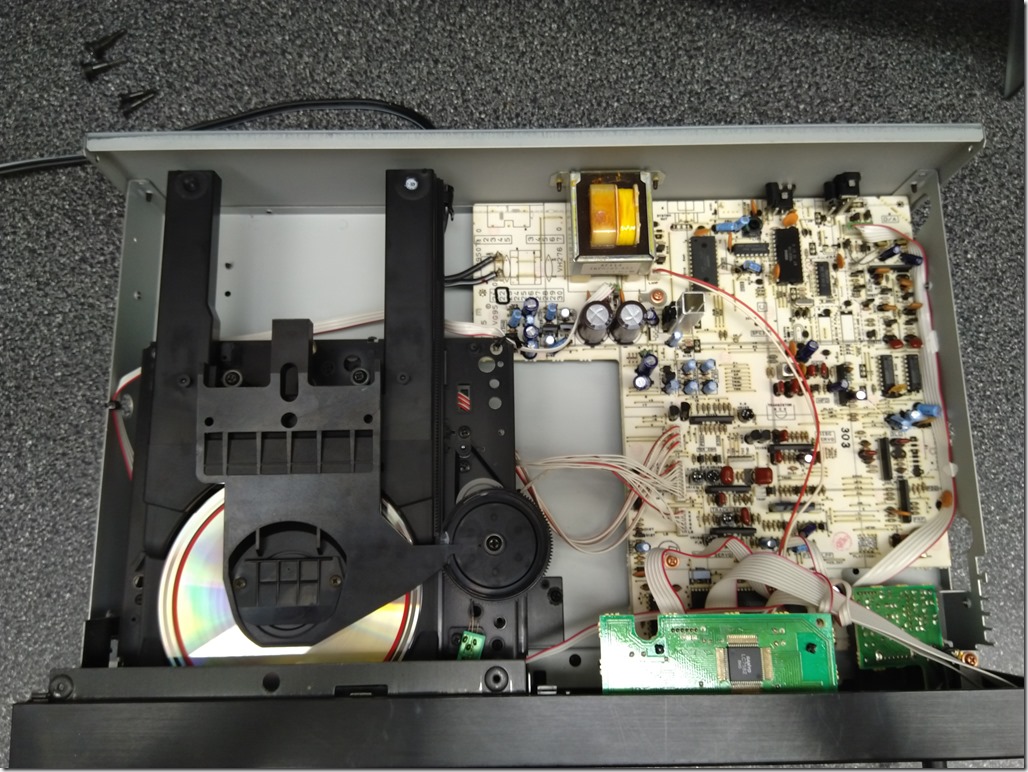
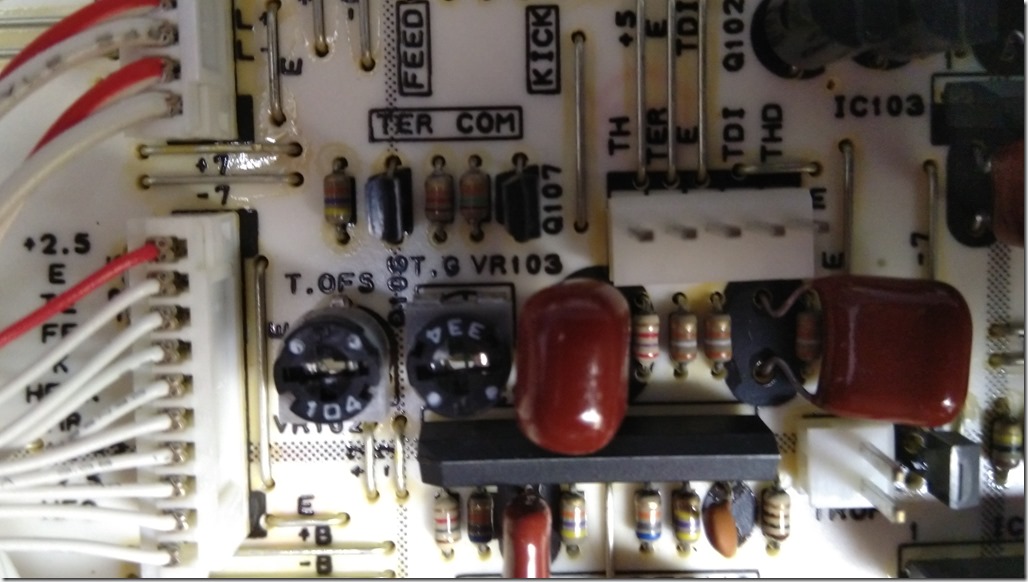
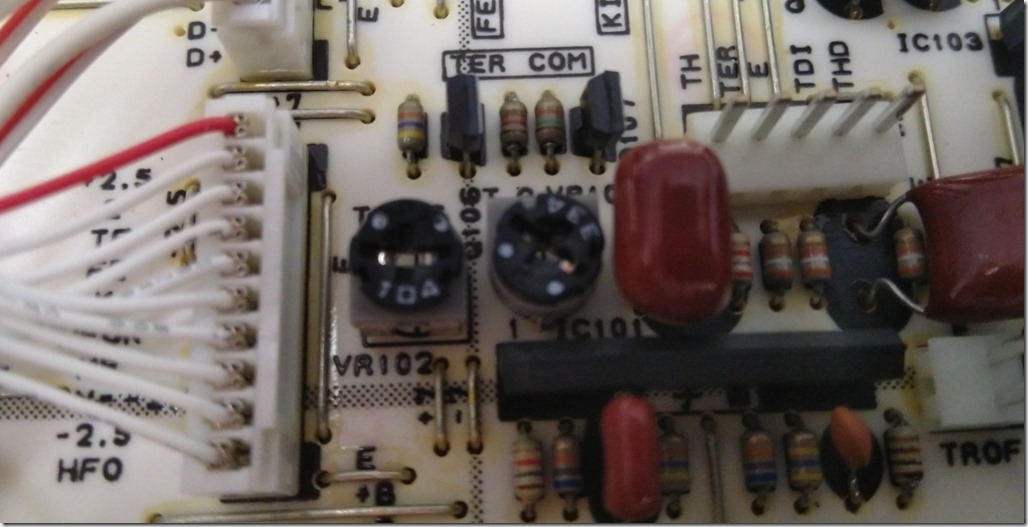
Farewell To Tweets
Since this is an unprecedented event in my time, I figured I’d at least record my thoughts on it to remember exactly what it was like. I am referring to the sudden, rapid implosion of Twitter. Since I’ve been a wordy motherfucker for decades, I obviously have no interest in Twitter. It never suited my purposes and I never "got" what it was trying to sell. So, this is clearly an outsider’s opinion.
Let’s start with my issues with the man behind the destruction. Elon "This isn’t even my final form" Musk has been insufferable for years now and this is just the latest deed. Fortunately, this is the one that pulls the curtain back on his actual lack of ability. A spoiled brat falling upwards until he now seems to have reached the ceiling. The only thing you can give him credit for is bankrolling other people’s ideas, like EV and space transportation. I don’t buy for a minute all the people who say, "he’s a genius. I’ve heard him talk and he knows his stuff." He only has a skill of regurgitating other people’s knowledge, which is also a skill of a huckster. He also has the self-important aura that makes him appear superior to others. It’s no wonder he is an authoritarian, it’s his trajectory.
One of the biggest, biggest things that pisses me off about the Twitter problem is that it didn’t have to be a problem. Everything Musk complains about is from his own doing. Losing $4m/day? It wasn’t before you got there. Overstaffed, unproductive workers, company costs too high? Wasn’t before you got there. If Musk had just been a slightly better person and not tried to do some obvious market manipulation, resulting in him being forced to make good on an offer that was only supposed to make him richer, Twitter might still be around.
Next in line for gripes is the complete foolishness of Musk’s "management" style. It’s not really management, it’s just barking orders. The whole idea of, "I am the single source of guidance and direction" is impossibly stupid in an organization. And as much as I hate to bring this other asshole into the conversation, it’s just like Trump being president. Businesses and governments are built on a hierarchy for a very good reason. It frees the people at the top from having to worry about the details, but authoritarians have to control every little detail. And it sucks for everyone involved because there is no consistency and the second in command remains as clueless as the commoner. Why even have a hierarchy then?
All of this superiority complex leads to the next point of stupidity. Walking in on day one and firing the people in charge, then firing half the staff before you even understand how the company operates, then threatening the remaining people with double the workload and no additional incentive – still before you understand how the company runs – then, once a large number of those remaining people have bowed out, finally asking to be clued in as to how things work. Any intelligent businessperson would spend months analyzing the system from the inside before making any changes. Musk is lucky any of the other companies he bought survived his leadership and managed to stay on their original track.
I feel like I could go on, but I want to address the now and future of Twitter the service.
So, pre-Musk (PM), Twitter had a real problem with the quality of its userbase. It had lots of harassment, incitement, and general bad behavior. But so does every other social media site out there. In that way, I am anti-social media in total. I don’t think it has proven to be a good mechanism for communication. The strengths it touts, allowing you to send off a quick message, as well as quickly reply in kind, are actually the wrong things to be promoting. Spur-of-the-moment, off-the-cuff, spontaneous messages, spoken without consideration, as well as knee-jerk, impulsive responses, are not a conversation. They are not anything but thoughts, and they lead to people doubling down and digging in on things they never should have said and can’t bring themselves to apologize for. So again, quick messages are not good.
However, when it comes to news and alerts, quick messages are great. And now a lot of governments and officials are wondering how they’re going to get the same effects after Twitter dies. And again, I’m going to say, Twitter is not good for this use case either. The problem I am focused on is that a lot of "alerts" are not internationally important or relevant. The ones that people are worried about: active shooter, natural disaster, policy changes – these are all regional. It does me no good to hear about an active shooter in CA when I’m across the country. As best it’s a distraction. And that’s the term I want to apply to Twitter broadly, it’s a distraction. It causes you to concern yourself with things that are not something you can do anything about and are not time sensitive. This is the problem the 24hr news cycle started and Twitter just turbocharged it. So, I feel that governments are going to go back to the way they used to issue alerts, which were more regional. Journalists that cover those regions will subscribe to those alerts and will amplify the message appropriately.
And I think what’s going to close up this post is the observation from someone who was there before the internet and seen how things got better and worse. While the internet has been invaluable for accessing information that is more of a static nature, it has been more of a detriment for more transient information. There’s lots of news that doesn’t need to be consumed right at the moment. Even big news, like the Queen is dead, could wait for the evening. That news doesn’t change what I am going to be doing for the day. Again, it’s a distraction. And I think the number of distractions we’re facing in a day is causing some serious societal harm. I feel like I’ve written about this before, where if you read about 10 rapes in the news in a day, they feel like they’re all in your neighborhood. The whole idea of being an interconnected world is not so appealing when you have to also bear the weight of the entire world’s problems.
It’s almost like we need some sort of hierarchical structure for news.