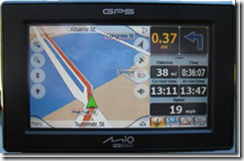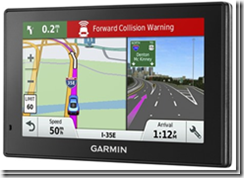It was back in 2008 that Woot sold me my first GPS unit, a Mio 720T.

Being new to the GPS world, I was pretty enthralled. This particular unit I ended up giving to my now ex-wife, and I bought a lower-end model, the Mio 320.
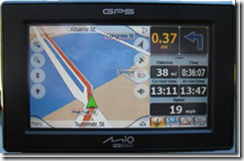
This one didn’t have a lot of the nicer features of the 720, but it was very hackable, and I was able to add voice navigation and spoken road names, which wasn’t a feature that came natively. In fact, the device was rootable, and I had installed a lot of different software on the device. You could actually get to the desktop of the base Windows CE system. It was a cool experience.
One of the other things I remember about that unit was its pickiness about the power cable. It always wanted to jump into USB storage mode, like it was plugged into a computer. I don’t remember exactly what I did to fix it, but I suspect the rooting of the device assisted in that.
The problem with the Mio is that it was inaccurate. The UI was really awesome, though, so I put up with it for a very long time. It wasn’t until 2014 that Woot offered a decent replacement, a Garmin Nuvi. A totally no-frills GPS device.

This was a great little GPS. It did everything I needed, which wasn’t much. After I learned to make the UI a bit more data-happy, it became the ideal device for me. This device lasted a little while, but failed due to the USB connector breaking in the back. One day, I was simply unable to get it to charge anymore and as the battery wore down, I felt a little sad. Like this was the last time it was ever going to operate. There was no way to recharge it. The long walk down the green mile.
In 2016, Woot sold me a new GPS, this one with a dash cam built in. Prior to that, I had experimented with using a cell phone as a dash cam and the results were sort of mixed. I was driving without a GPS and I missed that convenience, but I couldn’t see mounting both GPS and dash cam devices on the windshield; that was ridiculous. That meant my next GPS unit was a Magellan.

This unit was kind of a shock to me, because I had gotten so familiar with the Garmin UI. Everything that was different about the Magellan, I hated. Over time, I learned to live with it, but I never really liked it. It wasn’t worth the effort to become emotionally invested anyway, because the device quickly developed a problem where the touchscreen would not register your touches in the right place. Your clicks would activate buttons a quarter-inch to the right of your finger. This made it impossible to click buttons on the left side of the screen. And that gap grew over time, eventually making the device unusable. It had other issues too, like never really muting. It would screech whenever the speaker would normally make sound, even though it was muted. It was unpleasant.
A little over a year later, Woot offered a Garmin DriveAssist 50LMT dashcam/GPS and I jumped on the chance to get it. Looking at the specs, I was pretty awed. It was a technological marvel. But the reality of this device is what I am writing about today.
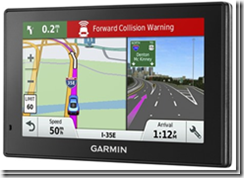
To say that this device is overkill is an understatement. There are so many features packed into this thing that I’ve disabled, and there’s more I want to disable if I can find out where to do it. But let’s start right at the beginning. Garmin is kind like the Apple of the GPS world. They’re the biggest and the most popular, so they feel they can write the rules. And like Apple, they lock you in. The GPS won’t charge unless you’re using an actual Garmin power cable. That is bullshit. Fortunately, the Internet can show you how to modify a USB cable to work with these devices. However, the unit complains every time I start it up that the power cord doesn’t have a Traffic Antenna in it, so traffic reporting is disabled. That’s fine, but the dialog doesn’t time out; you have to click OK every time. Ugh.
So I have it powered up and running, now I have to deal with the map. They have icons for everything – food, gas, bank, attractions, whatever. There’s no room to see the roads! Then there’s the notifications – school zone, speed limit changes, sharp turn ahead, railroad tracks. Then there’s the alerts. This thing will tell you when traffic starts moving in front of you, when you drift out of your lane, or when you’re going to collide with someone. The end result is that something is happening on that fucking screen all the time. All the time. That is not what I want from a GPS. And it’s not something anyone should want. Seriously, like I hear an alert and look over to see “Forward Collision Warning” when I should a) already know this is a possibility and b) be looking ahead to take defensive action.
It has really opened my eyes as to the practicality of these warning systems. I’ve recently seen a commercial for a car with accident avoidance that alerts, “Brake!” It’s probably too late to do anything about braking at that point, despite whatever distraction the alert causes. I got a lot of false alarms last night that I was going to collide with a truck that was passing me on the right and others saying I was drifting out of my lane. How accurate is this technology?
I’m unconvinced that alert systems are beneficial. I think we need less alerts and more information. I think 360 degree cameras would be a great benefit. Of course, I say this while I’m surrounded by idiots who don’t think going 20 MPH over the flow of traffic and weaving between cars is any sort of danger. But for now, I’m turning off every alert I can and just returning this state-of-the-art device to the same functionality level I had from my 2014 Garmin.
 when I really needed a bunch of:
when I really needed a bunch of: