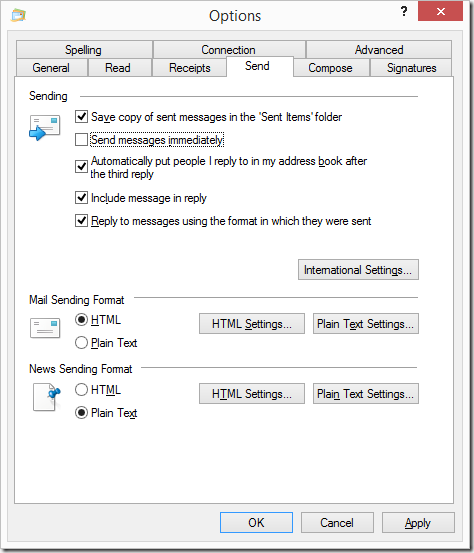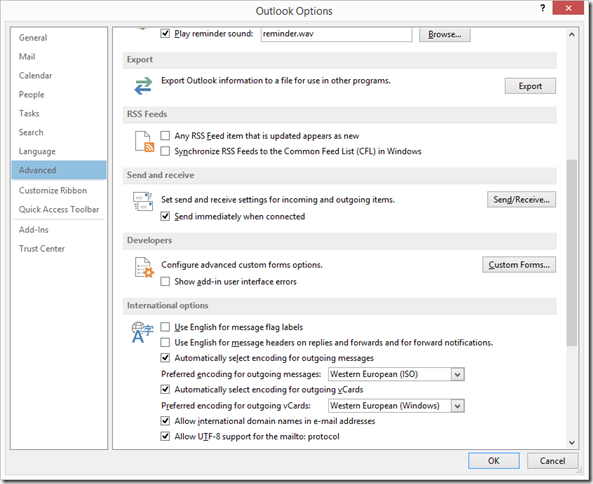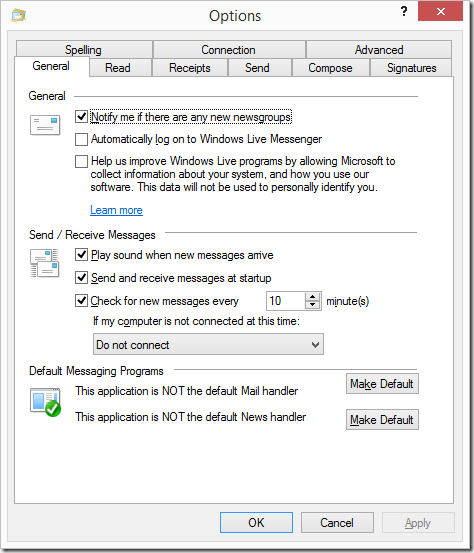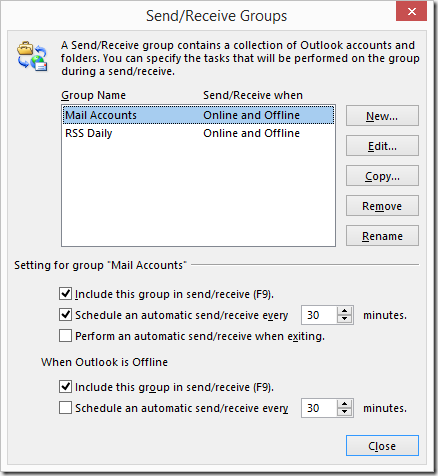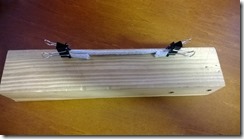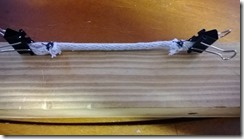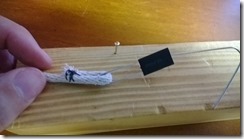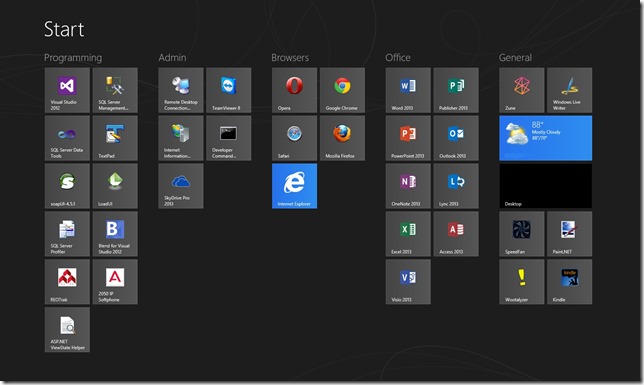I made a brief comment on this technique in a previous post, but I’m going to expand on it a little more because I tried a practical test of the technique and the results initially seemed valid.
Ok, so you are using Exact Audio Copy to rip your CDs, and you want to make sure they are good rips, but sometimes, you get “Read Error” and even worse, “Sync Error”. This means you have a problem reading your CDs. But you look at your CD and it’s pristine. What’s the problem?
I had this happen on a few CDs and I thought, what if I copied the CD to a binary file, mounted the binary file as a virtual drive, then ripped it from there? Well, guess what? That works! But the skeptic in me wondered why the disc would read as data, but wouldn’t read as audio data. It’s still reading the bits off the disc, why would one fail and the other didn’t?
So, I needed to prove to myself that a imaged CD was a bit-for-bit copy of the original. To do this, I decided to rip some imaged CDs with AccurateRip enabled. AccurateRip creates a checksum from the read data. The checksum would then be compared against a large database of other known good rips and it would confirm that the results were the same.
So, I chose four CDs from AccurateRip’s Key Disc list and imaged them to files. I used Daemon Tools Lite for the imaging. (If you’re going to do this, go to oldversion.com and get an older version of Daemon Tools that doesn’t have the imaging feature removed. I used v4.45.4 and disabled updates.) I imaged the discs at 24x speed to lower the chance of read errors. The file format I used was MDX. ISO would not cut it. Then I mounted each disc using Daemon Tools to a virtual drive and used Exact Audio Copy to rip the images to WAV. There is no need to rip to a compressed file because the checksum is calculated from the uncompressed data.
Part of the ripping process in Exact Audio Copy was configuring AccurateRip. I had to provide three Key Discs for it to properly set the offset for my (virtual) CD drive. I had four Key Discs, so I was well set. Ripping from a virtual drive is pretty impressive. It rips on my computer at 50x, faster than the theoretical 48x max my CD-ROM would do.
Disc 1 results: 8/10 tracks accurately ripped
Disc 2 results: 10/10 tracks accurately ripped
Disc 3 results: 3/9 tracks accurately ripped
Disc 4 results: 5/10 tracks accurately ripped
Not the results I expected. However, it was curious that discs 1 and 2 were newer discs and 3 and 4 were older discs. So I grabbed four more CDs, two new, two old, and tried again.
Disc 5 (old): 8/9 accurately ripped
Disc 6 (old): 0/10 accurately ripped
Disc 7 (new): 10/11 accurately ripped
Disc 8 (new): 1/12 accurately ripped
So, that doesn’t help anything, or at least doesn’t prove my hypothesis is correct. So, let’s rip the physical media and compare it to the virtual rips. We’ll do discs 5-8 since they’re in front of me.
Disc 5: Virtual 8/9, Physical 9/9. The tracks that were accurately ripped between the two had the same checksums.
Disc 6: Virtual 0/10, Physical 0/10. All tracks had matching checksums, just no matching AccurateRip entry.
Disc 7: Virtual 10/11, Physical 11/11. Same checksums on all successful tracks.
Disc 8: Virtual 1/12, Physical 12/12. The one successful track matched on checksum.
So what’s the takeaway from this? It would appear that imaging a CD to a file is the equivalent of ripping a CD in “Burst mode” (as termed by Exact Audio Copy). This means you may or may not get the exact bytes. But, when ripping in Burst mode, AccurateRip is not available. Doing the rip from an image file can get you AccurateRip results for some of the files and will flag others as not accurate. This way you sort of get the best of both worlds.
But, what you lose is the re-reading attempts that Exact Audio Copy performs in “Secure mode”. And in those cases, you may be able to salvage a track that might read poorly in Burst mode or through imaging. Remember, in burst mode, you get one try at reading the data (with error correction).
The important takeaway for me is that imaging a CD makes no improvement. It’s not going to make the CD any better. My new plan will be to use Secure mode to rip all the possible tracks, skipping tracks with Read errors, then re-rip the skipped tracks with Burst mode. That’s the same result as ripping an imaged CD with Secure mode.