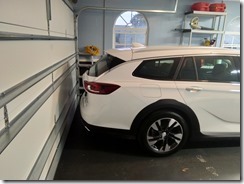Last night I was lying in bed having a hard time sleeping. Sleep is something that has been a little difficult for me lately. For a while, it was a 2-3 hour event each night. Then I started taking melatonin and things started getting better, except on weekends, I could sleep 14 or more hours. So, I don’t know if that’s progress or not. There’s two issues with my sleep – getting to sleep and staying asleep. Admittedly, last night was pretty good on the second part, despite being tough on the first. But anyway, while I was working on making the first part happen, my brain was busy doing dumb things.
I have a sound machine, a LectroFan, which I’ve mentioned here before. It’s an excellent device that doesn’t suffer from the shortcomings of a lot of other sound machines, which is sampled sound looping awareness. The LectroFan model I use now is the latest model, which added a couple of new sounds: ocean. That is the specific reason I bought it and to my disappointment, the sounds were a major letdown. Essentially, they were a white noise sound fading in and out. That’s not what surf sounds like at all.
So my brain was trying to figure out how to make a surf sound out of white noise. Obviously, there’s lot of different frequencies to a wave crash. There’s low end rumble and crash, there’s high end hiss, and there’s everything in between. I was visualizing splitting a sound sample into four (or maybe more) frequency bands and making note of the amplitude level of each band. You could see when the low frequencies moved in and out, when the high end would come in, and so on. Then once you had these patterns, you could layer multiple white noise samples over each other, fading between the multiple layers to create a surf sound.
I ended up falling asleep to one of my favorite fan sounds on the LectroFan – a big, low, bassy humming fan. But while I was actively listening to it, I was also thinking of what would really work for me. It’s kind of odd and pretty personal, so I can’t imagine it would be a universal sound for a sleep machine. I would like the sound of traffic on a highway, possibly with or without the sound of an air conditioner.
It’s a weird request. Its origin comes from motels in my childhood vacation memories. Those huge AC units that would fill the lower part of the front window and pretty much vibrate the entire room. And the never-ending sound of traffic on the nearby highway, droning on all night. I can’t fully explain how the sound of traffic is calming to me. I’ve thought about it many times over my life and the only thing that really captures my thoughts on it – even though it sounds over-romanticized – is that it’s comforting to me to know the world hasn’t stopped; life is still going on. Like sometimes, I’ll see an airplane and I’ll think about all the people in that plane – where are they going? Is it an exciting trip? Are they glad to be going home? Going away? Is it work? Exciting meeting? Dreaded meeting? Boring conference? So many people in one container, all with different destinations and expectations. So yeah, I guess the sound of airplanes could also be calming for me.
That would be a weird sleep machine, indeed.