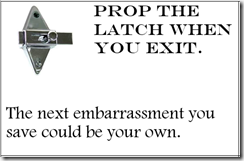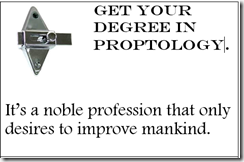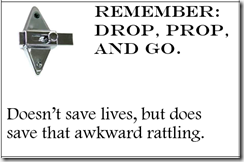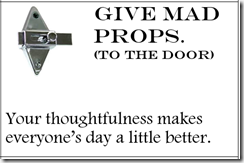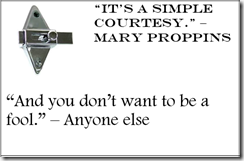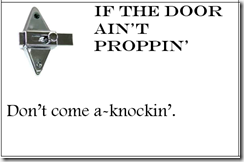It was in 2017 that I was first introduced to Rocketbook, which is an amalgamation of a couple different technologies having a common goal. The first and probably primary technology is their mobile application that will scan pages and upload them to one or multiple of a variety of Internet destinations. This app can be used independent of the other technology by printing downloadable template pages from their website. So in effect, it’s entirely free, if you want it to be.
The other technology their offer is journals of preprinted pages made with a special paper that can be erased and reused. The only requirement is that you use a special pen, which is not proprietary and can be purchased at most any office supply store. The journals were limited in scope initially, but it seems the company is realizing that’s all they really have as a growth engine right now, so they are putting out more varied journals with many different formatted pages.
I’ve wanted to really get into Rocketbook for a long time; well, it’s been 4 years now. I never could. My first purchase didn’t work for me mainly because the pages of the journals I bought had dot grids instead of lines. And they didn’t even offer lined pages back then. So I eventually gave up on it.
Years later, around the time I was looking at changing jobs, I said to myself I was going to implement Rocketbook into my new job. A few jobs prior, I used to keep a spiral paper notebook and kept notes constantly. It worked very well for me then and I thought I should do that again. Rocketbook has journals with lined pages now, so I purchased one. Through a mistake, I got their top model, the Fusion, which had lined, dot grid, and planning pages in it. I thought this could work very well.
On my first few days of my job, I did use the Rocketbook, but it just didn’t really make much sense. Yeah, I could write some notes and later upload it to my personal OneDrive on the company’s Office cloud site for future reference, but what was it really gaining me? I didn’t think I would be able to really find the notes that I wanted. I was becoming disillusioned again.
To overcome this, I did a lot of searching online as to how other people used their Rocketbook. I saw tons of bullet journals with a variety of styles. Anything artistic was out of the question for me. the majority were, and that’s how I presumed bullet journaling worked. However, along the way, I learned a few important tricks. One was that people were designing their own page styles, or templates. They would draw out their template in permanent ink and use the erasable ink of those special pens to fill it out so they could wipe it clean and start over after uploading it. Ok, that was pretty cool.
The other thing that I learned was that the special paper Rocketbook used was available by a different company. The paper was called Terraslate, and you could print your templates onto it with a laser printer. Now that’s something I could work with. Give me a ruler and a marker and I’m a moron. Give me something simple to lay out a page with, like Word, and I’m capable. I tucked that idea back in my mind to figure out how I would use it.
That week, as I was assigned work to do, I jotted down the tasks and notes on what the more experienced developer was telling me I had to do. I had split the page into thirds and had one task in each section. Near the completion of these tasks, the template idea was starting to take form. This was my vision:
I would have one sheet per task. Put the project number and relevant database name at the top in the heading. Break the page into thirds, each section being: Business notes, Database notes, and Code notes. When the task was complete, I would upload the page to OneNote in a section called Projects with the project number as the title. Then I wipe the page clear because I’m done with it.
Over the weekend I worked on designing the template and added in a couple of things that would be useful. Because my employer is highly process-driven, there are several steps that the project goes through before I can consider it "done". I put a box in the corner with the different statuses and a line for the date they went into that status. When all the dates are filled, then the task is done. Because certain tasks have a special related database task that is tracked separately and has its own timeline, I made a box with statuses for that as well. Because there is a parallel project tracking system with statuses of its own that needs to be updated (yeah, I know…), I made a box for that with fillable circles for tracking in that system.
The current version of the template is beneficial for a company newbie like myself, because it separates the different areas of work you have to do, between database and code, with an area for comments for business rules and testing data. Plus it also guides you through the different stages of the process that must be followed. I’m a little excited to put it into practice.
Excited enough that I’ve also planned out my custom Rocketbook. I purchased a 25-page pack of Terraslate paper and to create my book, I jumped into the world of disc binding, which has been around for decades and yet I’ve never heard of. I ordered a page punch and a journal in which to put my new pseudo-Rocketbook pages.
The whole creative project has led to a revelation on the strength of Rocketbook that I don’t think I’ve read about anywhere else. As a notebook, I feel Rocketbook is a little weak, because for me, the reason I write in a notebook is because I want that same medium when I read it back, if that makes sense. writing in a physical book and reading on a screen just doesn’t work for me. As a planner, Rocketbook makes a bit more sense, because you have a constantly cycling period, where old stuff disappears and new stuff is created. However, I’m not a planner. I know I would not succeed if I were to attempt it. That’s not to say I don’t plan, I just don’t do it that way.
But, what is something that is required up to a certain point and then either discarded or preserved forever with only historical significance? Forms. And my little template is an example of a form. You fill it out, you complete it, and you file it. This could be done on paper – I have a template I can print out right now. I could make a binder of them. But when searching for history, that’s where technology shines. By ditching the physical and making it virtual, there’s no lingering weight and lookup is at least as fast and probably faster. Someone asks me what I did on a project, I simply search for the number and all my notes are right there.
Let me repeat that revelation. Rocketbook’s two defining features: scanning documents for electronic filing and reusable paper is absolutely a perfect fit for businesses that utilize forms. Order forms, purchase orders, work orders, customer surveys, lead sheets, the list goes on. Now, I realize times have changed and now a lot of companies do all those forms on digital tablets. But there’s still a need for paper. Things that need signed, for instance. And there’s probably an argument that could be made that certain things are just better suited for paper, especially if they involve sketches or other notations that don’t translate to digital forms. But that’s something that each business could decide on their own.
For me and my purposes, I am gaining the structure of a templated document with process-flow guides and the tactility of paper with none of the waste or disposal of used paper. the discbound system will let me pull a page out to write on or compare to another page side by side. I can pull a page out and place it in different section for wiping or because it’s been postponed. As I grow in my job and improve my workflow, I can design more templates to keep me consistent. And starting early is actually a huge benefit.
So maybe I’m finally on my way on this rocket. Right behind Amazon-man and Virgin-man.