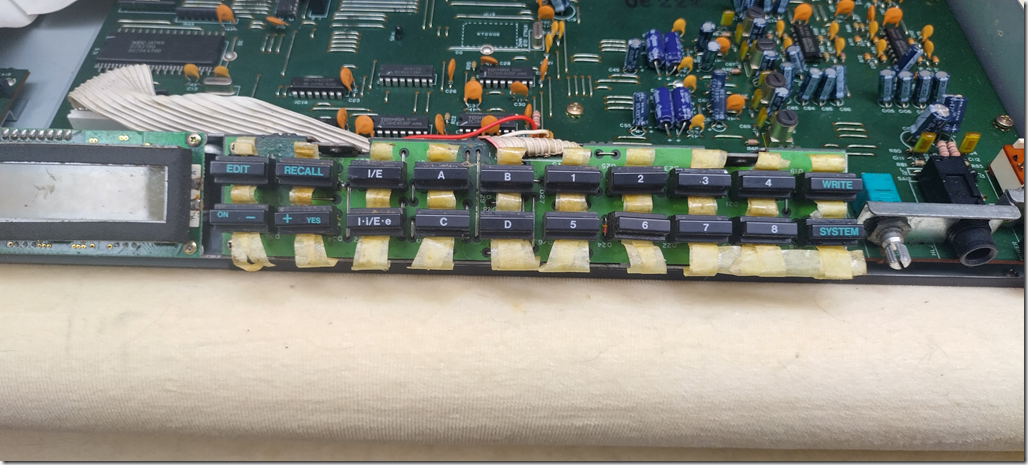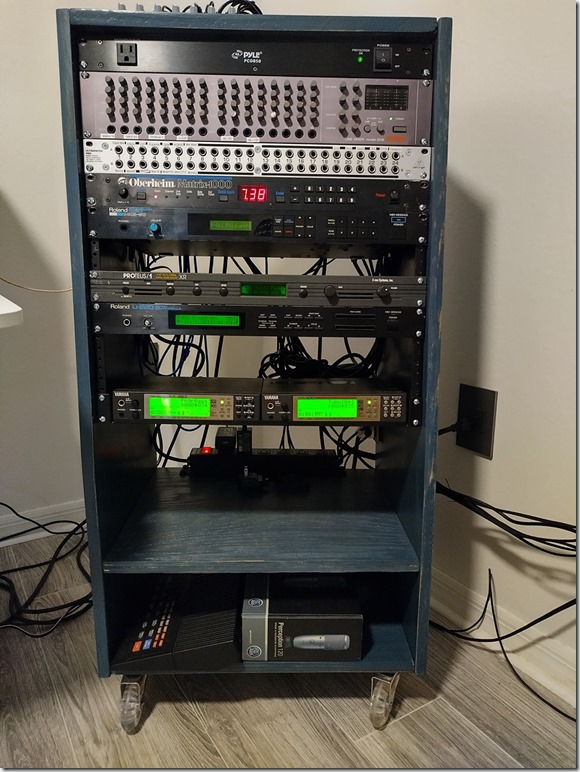Picture a Saiyan warrior, standing alone, screaming his head off, trying to raise himself to the next level of power. Such is my experience with my home studio. It’s been about 3 years now since I first began acquiring gear, initially to remaster some old tracks, then to create new tracks in a more traditional, non-in-the-box fashion. And there seems to be no limit to the amount of gear that is available due to aging, the abundance of new gear, and more people’s choice to go in-the-box for music creation. So, my choices have been plentiful and I’ve taken advantage of that.
It’s a little reminiscent of when I started collecting CD players from thrift shops. It was something I never could have entertained in the past, having the ability to experience different players and notice their sonic differences – something reserved for audio reviewers and people with tons of cash. But now, I can experience all these different synths that I never would have been able to before. So it’s a golden era for experimentation.
But growth comes with challenges as I’m sure any Saiyan warrior would know. Like where do you put all this muscle? I am literally out of room in my bedroom studio. I just completed assembling my third rack unit and I don’t have anywhere to put it. It’s just kind of in the middle of the room. But it’s on wheels, so it can go wherever. And this brings me to the next evolution in the studio.
Discovering patchbays and their functionality was a total gamechanger for me. Once you come to terms with the cost and quantity of cabling you need to purchase up front, everything becomes easier from then on out. My current bottleneck is that I have a rack that is physically tied to my mixer and my keyboard stands via MIDI and audio connections. The goal is to make racks "Red" and "Deep Wood" uncoupled from everything. Rack "Grey" (formerly "Blue"), which contains effects and guitar processors, has always been uncoupled and it’s been an excellent model for where I want to go. So how to accomplish this? More patchbays!! And another "rack".
The end goal is to tether the keyboard stands to a new patchbay located at the main mixer. Each set of stands will have their own MIDI interfaces, coincidentally the same make and model – 2x Edirol UM-3x units giving 6 ports to each stand. Then the rack at the mixer will contain that patchbay and the audio interface. I also plan to relocate the recording PC onto a shelf in the rack. So that’s one "unit": the mixer, the patchbay connected to the keyboard stands, and the audio interface connected to the PC and the mixer. In a world with no racks, that would a complete setup.
Racks Red and Deep Wood will be identical in design. Each will have a patchbay, an 8 channel mixer, and a MIDI interface. The audio from the devices in the rack go to the patchbay, which map, normalized, to the 8 channel mixer. Devices in excess of the 8 channel capacity can be patched into any channel as needed, which is how a patchbay is to be used. The output of the mixer goes to the local patchbay, which then routes to the patchbay at the main mixer. The MIDI interface in the rack connects to the PC. This setup means I can easily play up to 8 devices from each rack at a time, and that’s not a hard limit. I can patch more devices from any rack over to the main patchbay as long as I’m willing to handle cables being strewn about. I can patch Rack Grey in anywhere, even directly to the main mixer. Complete flexibility.
But I did say "uncoupled", didn’t I? Having a USB cable and a TRS cable tying each rack to the main patchbay is hardly uncoupled, right? And that’s where the most clever part comes in. Each rack will have jacks mounted at the back to quickly connect or disconnect them so they can be rolled in or out or where they may need to be placed. This is done with these pieces:
I mount the TRS and USB Neutrik jacks into the brackets and mount the brackets on the side of the rack. The jacks connect to the internal patchbay and MIDI interface. Then I have quick-disconnect jacks. Elegant. This little detail excites me the most about the new setup.
The parts are slowly coming in. The last bits that I’ll need to do is fabricate the new rack to sit underneath my mixer that will hold the audio interface, patchbay, and shelf for the PC. The 8ch mixer for Rack Deep Wood is on backorder, which is probably just as well, since I’ve been spending money like an American. As far as the latest rack goes, I have about 7U of space left in it. God forbid I fill that up and have to bring Rack Blue out of retirement.