I have a problem. Not really, but some would say, yes. It’s my CD players. I’ve discussed it little before and maybe joked about it. It’s still kind of a joke. here’s the continuation of that joke and my rationale.
So I have, let’s see. Let me count them… 8. Eight CD players. Since the last time I mentioned this, I’ve added a JVC XL-V141, which is a 90’s player, and yesterday, a Yamaha CDX-520 from 1989. This is the Yamaha:

My collection all meet certain criteria, partially for my promotional purposes if I get to the point of selling them. All have physical power buttons (Off is OFF), all have headphone jacks, so the youngin’s can enjoy them without needing a full stereo. Most have volume knobs for the headphones, which is a excellent touch. You see, when things started getting cheaper, features got cut. This is back when CD players were premium devices. And yeah, these were about $300 when new. Back in those dollars, which is probably $600 today.
So, I had purchased this neat new player for $25. I was eager to try it out and clean it up when i got home. Right away, I plugged it in and gave it a smoke test on a CD and headphones. Tray opens and closes, that’s good, the disc TOC reads, good. Ohhh.. It has a chronic skipping problem. It just stutters all over the track like it’s on fast-forward. Damn it.
Pop the case off and look around. I don’t really know what I’m looking for, just something out of place. It all looks good. I push a bunch of buttons and I notice that the CD doesn’t skip on later tracks, more on earlier tracks and chronically on the first track. This is a clue, but I don’t know what it means yet. This is pretty much what I had in front of me:
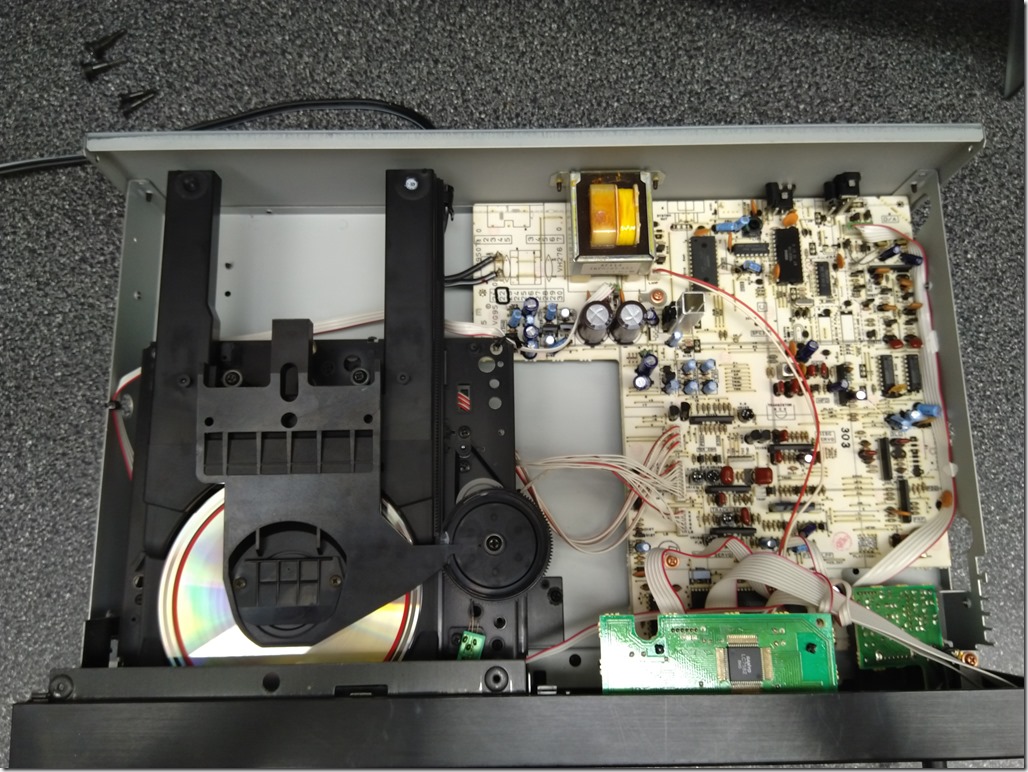
While I’m reading my CD player repair document and looking over the player’s schematics from its service manual (which mean nothing to me), I go back and forth between the computer and the player. Stopping and starting the player over and over. Oddly, now it seems to be skipping less. Then it’s not skipping on the first track anymore. Is that all it was? The player was tired and had been sitting too long, maybe just needed to warm back up? What a crazy solution to the problem.
I tried a few more CDs. Nope. Skipping was still there. So, I considered the problem wasn’t electronic, maybe mechanical. Maybe the gears and rails for the laser transport needed cleaned and lubed. I disassembled it and lubed up the moving parts with silicone lube on a swab (not recommended around electronics, but I’m stubborn). Not any better, maybe worse. Well, I’m going to have to level up on my repair skills.
The repair manual discussed adjusting the lens tracking and focus using potentiometers on the circuit board. The troubleshooting guide also said tracking issues would cause skipping. Ok, let’s do this. $25 already gone, right?
I took a picture of the pots before I fiddled with them just to be absolutely sure.
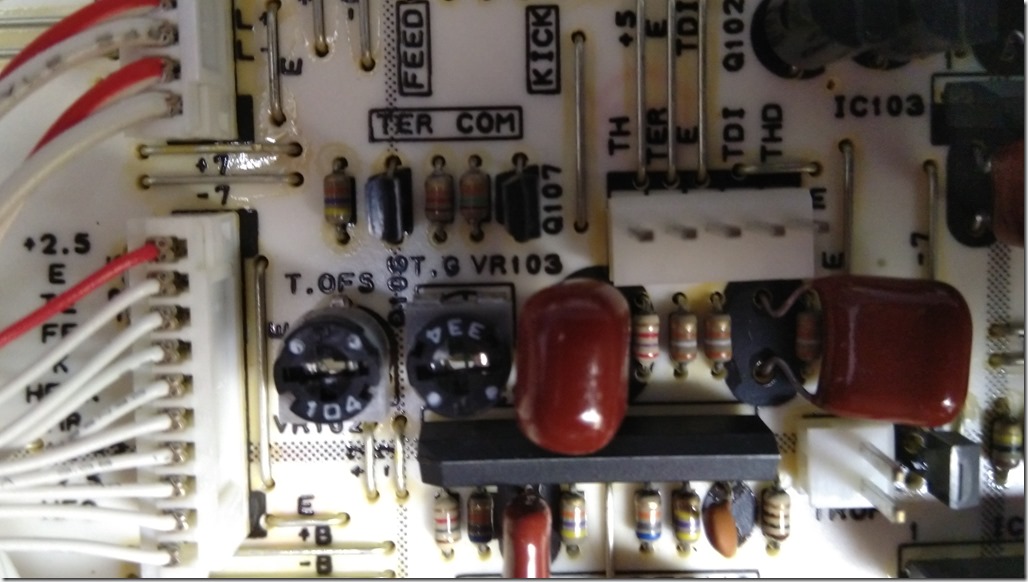
While a CD played, I slowly twisted the left pot and the skipping got worse. Well, that’s a change in some direction, so I felt I was on the right track. However, I couldn’t get things to get any better. In fact, I experienced something the the guide warned about, with the CD spinning out of control at very high speed. So, after powering the player down and resetting the pot to neutral, let’s try the other one. In a couple small changes, suddenly the transport quieted down and didn’t seem to rattle anymore. The skipping stopped! This is the setting I ended up with:
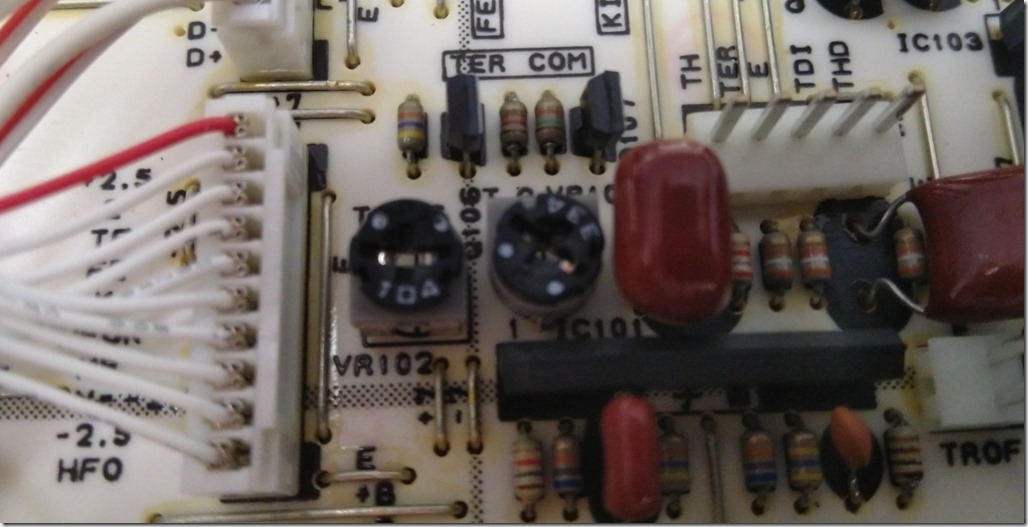
It’s not a major adjustment, but I imagine it’s not supposed to be. I’ve been testing out the player on multiple CDs and no more skipping issue at all.
So, my little joke of a collecting problem has given me a new repair skill. Formerly, my repair abilities were limited to changing belts, which honestly is pretty good and has brought a couple players back from the dead. Now I have a new solution for a new problem under my belt. I can fix even more players now. A good hobby is one where you continually grow, right?
Comments are closed.