When I was migrating all my files from my old hard drives to my new ones, I had a slight issue where my documents and pictures didn’t copy, because of a permissions difference. When I resolved it, I had to copy the files again. This also meant I had to wait for them to copy and stare at the progress as it made its way through.
While copying the pictures, I was stunned as it processed the Lightroom folder. I had tried out Adobe Lightroom a while ago and ended up not using it because it was just too much. And now I see it was more than “too much” in the application side, it was outrageous in the data side as well. I don’t remember how many files I had imported into the Lightroom catalog when I was evaluating it and I didn’t really know what was happening in the backend while it was processing. But what happened was a new folder was created to hold the catalog and preview files.
Those preview files – holy fuck. When the copy was complete, I had to see for myself what had actually been done. I checked the properties of the Lightroom folder and was floored by the result.
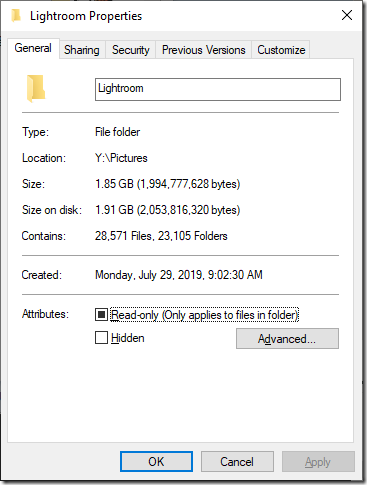
28k files and 23k folders! What the fuck!
It’s not really the size that bothered me. The thing I didn’t understand was why there are so many files and folders. And every one is named unintelligibly. It’s not like you can understand what you are looking at when you dive into those folders. So why not use some sort of database file instead? At least then you could get some query functionality out of it.
So it was with great pleasure that I deleted that entire folder. That’s 50k file entries I don’t have to ever worry about anymore.
0 Comments.